Tiered Insurance Products
Tiered products are fairly typical and offer a choice, usually choose one of three, between several types of products and associated benefits. Usually, these products are offered in a "bronze, silver, gold" type of arrangement.
Characteristics of Tiered products
All tiered products will have their sibling products specified in the tiered_product_ids data attribute. When looking at the Product data structure, the following will be true for Tiered products.
| Attribute | Type | Description | True for Stand-alone Product |
|---|---|---|---|
| tiered_product_ids | Array | A list of sibling products in a Tiered Product arrangement | Will reference the sibling product ids. |
| upgrade_product_ids | Array | A list of upgrade products in a Base + Upgrades arrangement | Will be an empty list |
| layout_type | Integer | Will be have a value of 0 |
Sorting tiered products
Because the list of products returned is a flat list, it will be up to you to filter for the Tiered products and present them in the proper order. To do so, you should:
- Filter for products that have values in the
tiered_product_idslist. - Use the
sort_orderproperty to list the products in the correct order.
The following is a code-snippet that does just that:
// assuming you have the list of 'products'
var tieredProducts = []
for (var p of products) {
if (p.tiered_product_ids.length > 0) {
tieredProducts.push(p)
}
}
var sortedTiered = _.sortBy(tieredProducts, function (p) { return p.sort_order })
Note the above snippet uses the Lodash library for easy sorting.
If you have identified the right product to sell, you can then proceed to the Quote process.
During the quote process, you will be listing products and pricing together.
Display of tiered products
After you have received a quote for tiered products, you should display it to your customers.
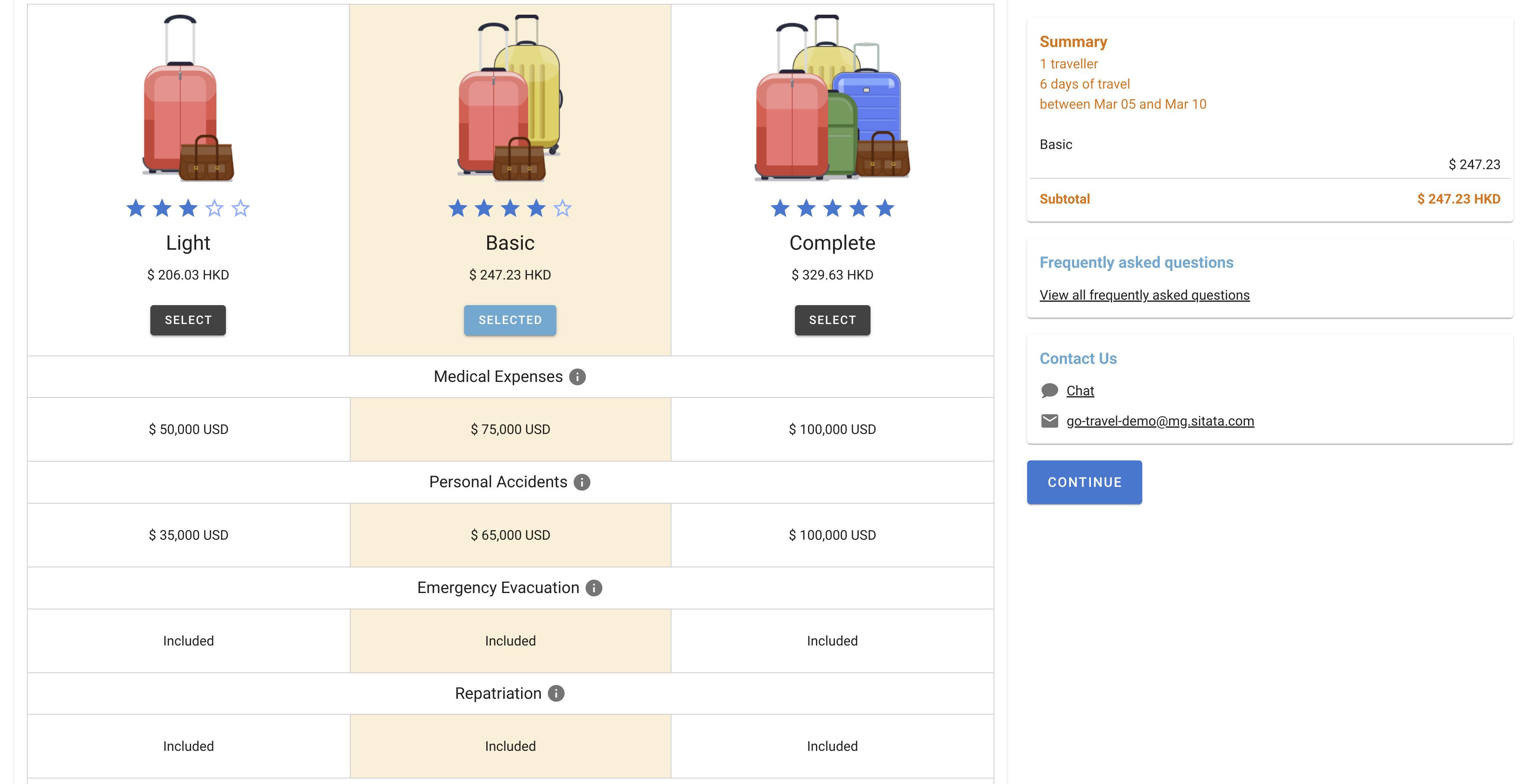
Tiered products should have the same benefits listed in the same order and so generating html for visual display should be fairly trivial. Note that our layout in the image above has the following key components:
- Each product is arranged by
sort_order. - Each benefit of each product is also arranged and displayed by
sort_order. This works because in a tiered set of products, the number of benefits and the sort order of each is the same. - The benefit description is the same for the matching benefits between products. Therefore, we use a single information icon and a popup modal to display the benefit description.
- The cost of the quote is shown along with each Product.
- The limit of each benefit is shown for each Benefit/Product pairing.
- A list of product-based FAQs is accessible.
- The product disclaimer is displayed for each product selected (not shown above).
- The product documents for each product selected is also displayed (filtered by the user's language - not shown above)
It's important that you address the above points in your own user interface so that your users have the best purchasing experience.